How to Reset TWS Earbuds
True Wireless Stereo (TWS) earbuds, which provide convenience and high-quality sound without the trouble of tangled cables, have become an essential accessory for many people in this digital age. But just like any technological gadget, TWS earbuds could have problems that call for a reset. Understanding how to reset your TWS earbuds may frequently quickly and effectively fix problems with connectivity or audio disparities.
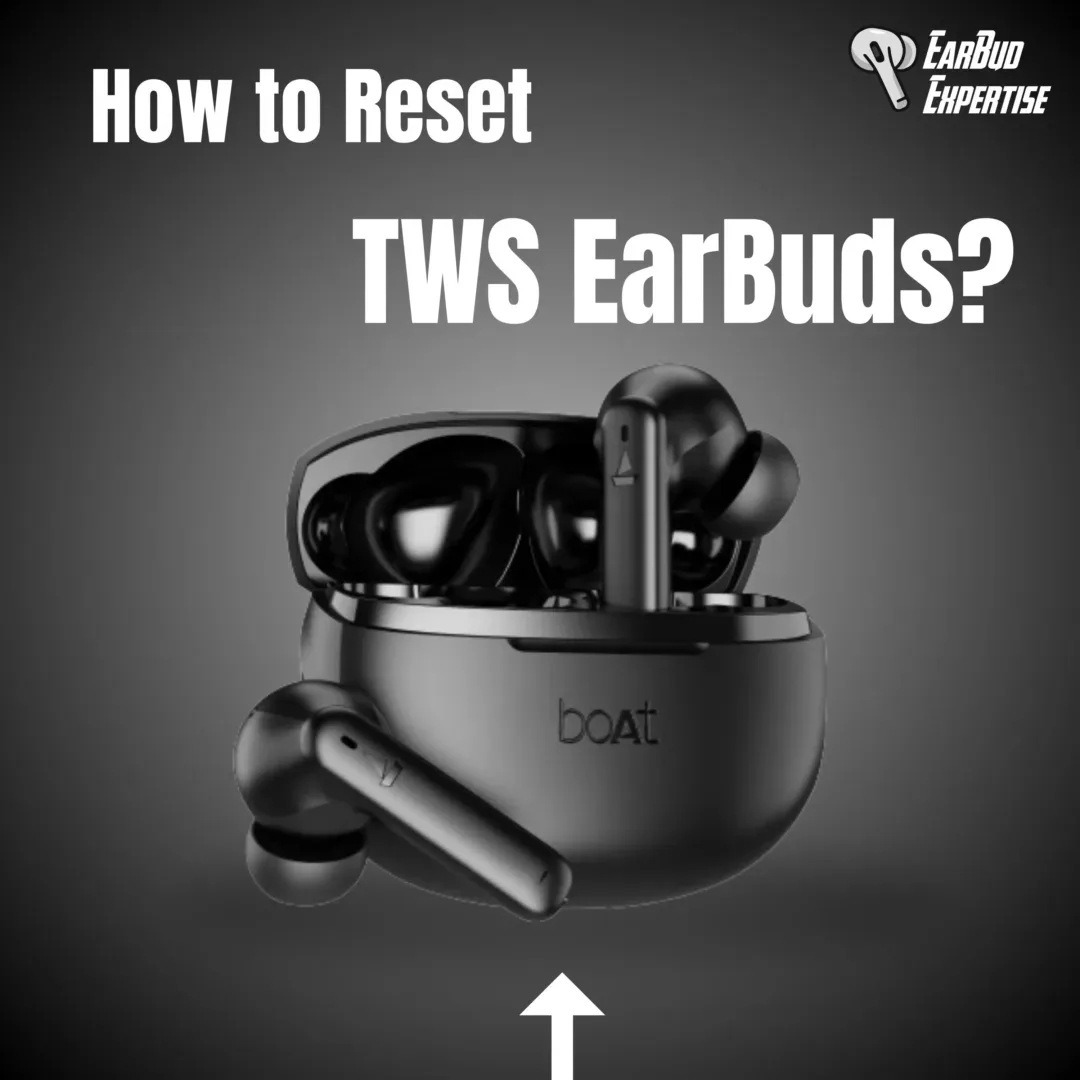
Table of Contents
ToggleIntroduction to TWS Earbuds
TWS earbuds, sometimes referred to as wireless earbuds, are tiny, portable gadgets that wirelessly transmit music from a tablet or smartphone that is linked to it. These earbuds have features like touch controls, noise reduction, and a long battery life, and they usually come in a charging case.
Reasons for Resetting TWS Earbuds
There are several reasons why you might need to reset your TWS earbuds:
- Problems with connectivity
- Issues with audio playback
- synchronization issues with the earbuds
- freezes or glitches in software
Precautions Before Resetting
Before proceeding with the reset process, it’s essential to consider the following precautions:
- Make sure the TWS earbuds have enough battery life.
- For detailed reset instructions, consult the manufacturer’s user manual.
- Make a backup of any crucial information kept on your earbuds, including linked devices or customized settings.
How to Reset TWS Earbuds: Step-by-Step Guide
Follow these steps to reset your TWS earbuds:
Step 1: Locate the Reset Button
Locate the reset button on your TWS earbuds or charging case. This button is often small and may require the use of a pin or paperclip to press.
Step 2: Press and Hold the Reset Button
Press and hold the reset button for a few seconds until you see the indicator lights on the earbuds flash or hear a confirmation tone.
Step 3: Wait for the Indicator Lights
Wait for the indicator lights to blink or change color, indicating that the reset process is underway.
Step 4: Release the Button
Release the reset button once the indicator lights have flashed, signaling that the reset process is complete.
Step 5: Reconnect the Earbuds
Reconnect your TWS earbuds to your device as you would during the initial setup process. Follow the instructions provided by your earbud’s manufacturer for pairing.
Troubleshooting Common Issues
If you continue to experience issues with your TWS earbuds after resetting, consider the following troubleshooting steps:
Issue 1: Connection Problems
- Ensure that Bluetooth is enabled on your device.
- Move closer to your device to improve connectivity.
- Check for interference from other electronic devices nearby.
Issue 2: Charging Issues
- Clean the charging contacts on both the earbuds and charging case.
- Try using a different charging cable or power source.
- Ensure that the charging case is securely closed when charging.
Issue 3: Audio Quality Problems
- Adjust the volume settings on your device.
- Clean the earbuds’ speaker mesh to remove any debris or earwax buildup.
- Try resetting your earbuds again, ensuring a complete reset process.
Tips for Maintaining TWS Earbuds
To prolong the lifespan of your TWS earbuds and prevent issues, consider the following maintenance tips:
- Clean your earbuds regularly to remove dirt, debris, and earwax buildup.
- Store your earbuds in their charging case when not in use to prevent damage or loss.
- Avoid exposing your earbuds to extreme temperatures or moisture.
Conclusion
In conclusion, knowing how to reset your TWS earbuds can help troubleshoot common issues and restore optimal functionality. By following the step-by-step guide outlined above and taking proper precautions, you can quickly resolve connectivity, audio, and syncing problems with your earbuds.
FAQs
Q 1: How often should I reset my TWS earbuds?
Ans. It’s not necessary to reset your TWS earbuds regularly unless you encounter specific issues. However, if you experience persistent problems, a reset may help resolve them.
Q 2: Will resetting my TWS earbuds delete any stored data?
Ans. Resetting your TWS earbuds typically resets them to their factory settings, deleting any stored data or custom settings. Be sure to back up any important data before proceeding with the reset.
Q 3: Can I reset my TWS earbuds using my smartphone?
Ans. The reset process for TWS earbuds typically involves pressing a physical reset button on the earbuds or charging case. Refer to your earbud’s user manual for specific instructions.
Q 4: How long does it take to reset TWS earbuds?
Ans. The reset process for TWS earbuds usually takes just a few seconds. Once you’ve pressed the reset button and completed the steps, your earbuds should reset automatically.
Q 5: What should I do if resetting my TWS earbuds doesn’t resolve the issue?
Ans. If resetting your TWS earbuds doesn’t resolve the issue, consider contacting the manufacturer for further assistance or troubleshooting steps.
